
Step-1:Login to your Facebook
account, now goto Say
Thank You app at http://
apps.facebook.com/
say_thank_you and
allow it to access your
Facebook profile.
Step-2:Now that you have
allow this application to
access your facebook
profile, the application
automatically grab your
birthday date and you
just require to confirm it
to move to the next
section.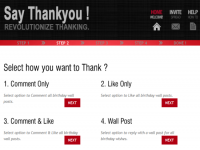 Step-3:Now select how you
want the application to
respond to your friends
who have posted a
birthday wishes on your
wall. You have a lot of
options here like you
can choose simply to like
the post or comment
only or both like and
comment. It also lets you
to make wall post reply
to on your friends wall.
Finally, the application
lets you mark/select the
lists of all your friends
whom you want to
thank for the wishes
they sent to you.
Step-3:Now select how you
want the application to
respond to your friends
who have posted a
birthday wishes on your
wall. You have a lot of
options here like you
can choose simply to like
the post or comment
only or both like and
comment. It also lets you
to make wall post reply
to on your friends wall.
Finally, the application
lets you mark/select the
lists of all your friends
whom you want to
thank for the wishes
they sent to you.
 Hope you find this post
helpful. Don’t forget to hit the
share buttons.
Hope you find this post
helpful. Don’t forget to hit the
share buttons.