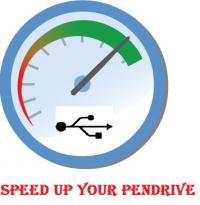Make your pendrive superfast
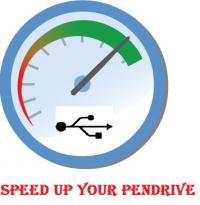
Are you looking to make your
pen drive speed up for data
transfer?
Then you are at the right
place.The data transfer from PC
to Pendrive or from pendrive
to pc depends on 2 main
factors:
1.Type of files being tranferred.
2.Age and port version of pendrive.Speed Up
There is a
simple 3 step process which
can give you the max out of
your pendrive..
Always choose NTFS file system
we cant transfer larger files
(>4GB) if the pendrive is not in
NTFS mode so right click on
pendrive click on format and
under file system select NTFS , it
is preferred to uncheck on
quick format.
Check for Disk error
Under the properties tab of
pendrive click on tools and then
click on "check-now" button
under error checking menu and
start the scan to fix errors if
any , depending on the size of
pendrive it may take some time
depending on the size on
pendrive.
Changing device policy
Under pendrive properties tab
click on hardware select your
usb device and click on
properties a new window
should pop up in that window
click on change settings
Now move on to the
policies tab and check
better performance and
atlast click on ok.
NOTE

If you change the
device policy and check on
better performance then
you must always eject your
pendrive only after clicking
on safely remove your usb
option in task bar and it is
always recommended to
remove the pendrive from
usb port wen it is not in
use.And enjoy a superfast pendrive..

Hope you will find this post usefull.
Comments